I saw on a blog an interesting screenshot of Gimp 2.28 and I wanted to upgrade my version. I didn’t read that the version 2.28 is only for Ubuntu kernels and I started installing a ppa. But was wrong what I’ve done!
So… after installing that ppa in my terminal appearead a nice error and my version of Gimp didn’t started. Ok, I said, I uninstalled the program, but not the ppa, and when I wanted to reinstall Gimp… another error:
Some packages could not be installed. This may mean that you have
requested an impossible situation or if you are using the unstable
distribution that some required packages have not yet been created
or been moved out of Incoming.
The following information may help to resolve the situation:
The following packages have unmet dependencies:
gimp : Depends: libgimp2.0 (>= 2.8.0~rc1-8oneiric0~ppa) but 2.6.11-2ubuntu4 is to be installed
Depends: libgtk2.0-0 (>= 2.24.10) but 2.24.6-0ubuntu5linuxmint1 is to be installed
E: Unable to correct problems, you have held broken packages.
distribution that some required packages have not yet been created
or been moved out of Incoming.
The following information may help to resolve the situation:
The following packages have unmet dependencies:
gimp : Depends: libgimp2.0 (>= 2.8.0~rc1-8oneiric0~ppa) but 2.6.11-2ubuntu4 is to be installed
Depends: libgtk2.0-0 (>= 2.24.10) but 2.24.6-0ubuntu5linuxmint1 is to be installed
E: Unable to correct problems, you have held broken packages.
So what’s needed to be done? Purge the ppa, update, purge gimp, reinstall… so this are the terminal commands:
sudo ppa-purge ppa:otto-kesselgulasch/gimp
sudo apt-get update && sudo apt-get purge gimp* && sudo apt-get install gimp
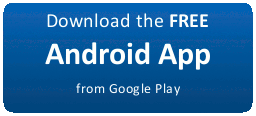

0 komentar:
Posting Komentar